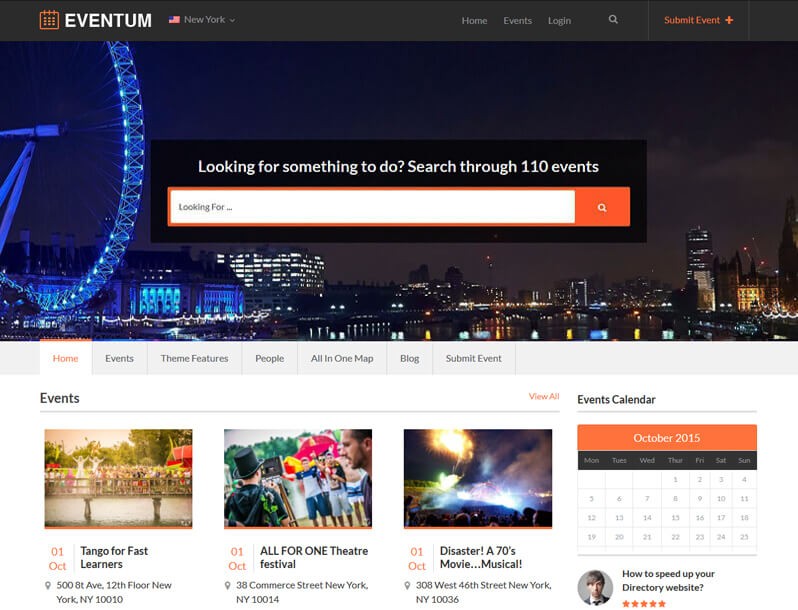- Customer Rating:
- Last Update: 2016-11-18
- Downloads: 0 (view statisticsnew)
- Available at: templatic.com
Description by Author
Easy to get started
The Eventum theme comes with our “Easy Install” function. Once activated, click the ‘Insert Sample Data’ button to quickly populate your site with sample event categories, listings and default settings and configurations to get Eventum looking like its demo. This is a great feature which is there to help you start using this stylish and powerful events management theme in no time.
Wondering what you can use the Eventum theme for?
The sky is really the limit with what you can use Eventum for. Checkout our demos for ideas of how you can build your very own events portal for things like sport events, music, dance, business events, conferences, festivals, workshops, classes, courses or public speakers. You can literally launch a professional and powerful events portal for absolutely anything, subject or industry you like.
What is the Eventum Theme?
Eventum is an incredibly easy to use and customizable events manager WordPress theme. Are you planning to launch a multi-city portal where event organizers can advertise their events? If you are then Eventum is the perfect choice. This powerful theme for event management comes loaded with a wide range of functions for both admin and event organizers.
This powerful, modern and stylish theme can also be used for event ticketing and registration of attendees when used with the free WooCommerce plugin or our Event Ticket Booking plugin.
The Theme Events Calendar
Loaded with functions for admin, users and event organizers, Eventum is also a stylish, powerful and responsive event calendar WordPress theme. Users can browse events on the calendar with a simple mouse-hover over any of the calendar’s dates.
- Displays event name, location, start and end dates and times.
- A link pointing to the page with a list of all the events occurring on the date which is hovered over.
Recurring/Regular Events
Event organizers can add two types of events – “Regular” and “Recurring” on your site. Here are the things that event organizers can do with it..
- Allows your users to add regular as well as recurring events.
- Recurring events can be repeated daily, weekly, monthly and yearly with additional options for each (e.g., choosing specific days of the week) till the specified period.
- Shows a list of all future occurrences on the recurring event detail page.
- You may also charge extra (and of course, recurring fees) for recurring events.
Keep Track of Event Attendees
Shows the list of event attendees and also helps in making events the talk of the town and encouraging people to attend.
- Every event detail page displays a list of total attendees.
- An option using which users can confirm their attendance.
- Like attendees list, logged-in visitors can also have the list of all the events that they will be attending.
Better Event listing, shown as “Current, Upcoming and Past” tabs
The tabs are specially designed for the front-end event listing pages to make it simple for your users to navigate around and to encourage quicker and easier event registrations.
- All event listing pages feature three tabs for easier navigation, “Current, Upcoming and Past“.
- As an admin you can define the default tab as well as default view (grid view and list view) for events.
Linking Events to Listings
Connecting an event with any existing listing on your site is possible. Your site’s registered users can also connect their event with a listing/place they’ve submitted.
- Event organizers can link their events with any listing/place on your site from their user dashboard.
- A dedicated sidebar widget is provided which helps users connect their events to their own listing.
- When connected, events appear on the listing detail pages inside a separate tab and don’t interfere with the original content.
Set an event reminder in calendars
Provides you an option of adding an event to your calendar on the event detail page.
- Uses 4 built-in calendar options to add in any event.
- Four calendar options are “iCal Calendar”, “Google calendar”, “Yahoo Calendar” and “Outlook”.
Event Ticketing
We have provided compatibility with the free WooCommerce plugin which will give you an event booking WordPress theme.
- Create a product and link it to your events.
- Also show the exact number of available tickets.
- A “book now” button is displayed on the event detail page from where people can purchase tickets for the event.
Looking for even more options to allow event organizers to sell tickets on your site? You might also be interested in our Event Ticket Booking plugin which has been designed for Eventum. This add-on will also work with our Directory theme and its child themes. The Events plugin which is included with Eventum is also required.
The SEO friendly Events WordPress theme
This events planner theme is (Search Engine Optimized) and its code was built with SEO in mind. Eventum supports the popular free SEO plugins such as Yoast SEO, All In One SEO, Google XML Sitemaps and All In One Schema.org Rich Snippets.
Build your online events portal today with this modern and easy to use theme.
Visual Composer Plugin Compatibility
Use this powerful plugin on your events portal to manage content with intuitive front-end WordPress editor. You can create beautiful and stylish pages without changing any of the code. Use the plugin’s built-in skin builder to change design elements and the styling of your website.
This amazing page-builder lets you create great looking and responsive layout of pages and posts with its simple drag-n-drop interface.
Reservation and Booking System
Need to offer a powerful reservation and booking system on your directory?
We have you covered with integrations to the industry’s best booking services. By Installing WooCommerce Booking plugin it turns your portal to a fully fledged booking system. Allow users to book hotel accommodation, rental properties, hire cars, book tours, appointments or even restaurant tables and a lot more.
Cumulative sates for this Theme (last month)
Daily Sales for this Theme(last 30 days)
WordPress Theme Installation / Wordpress Migration / Transfer / Cloning / Change Domain
Our Services as follows:
- WordPress Installation. Free
- Installation of Themeforest theme $49
- Installation of Templatemonster theme $39
- Adding plugins to WordPress $29
- Renaming menu $45