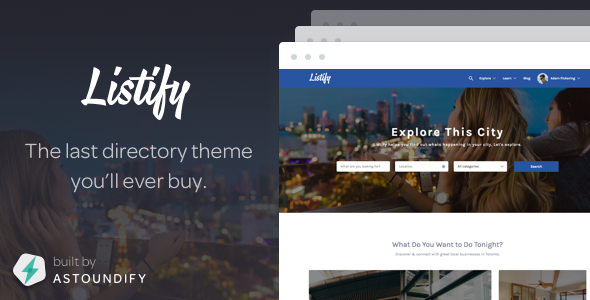Listify
- Customer Rating:
- Created: 2014-11-26
- Last Update: 2018-05-19
- Downloads: 15262 (view statisticsnew)
- Available at: themeforest.net
Latest Customer Reviews
Description by Author
| |
This won’t be the first time you look for a directory theme, but it will be the last time. Because with Listify you have more than you could ever want or need.
Whether you know it or not, many of the websites you visit are powered by directories.
- When you buy a house – real estate sites show listings.
- When you buy a car – car sites show listings.
- When you pick a restaurant – ratings sites show listings.
- When you book a vacation – travel sites show listings.
Your site will be a thing of beauty. Let’s be honest, the problem with most of those sites, while highly functional, is that many of them aren’t very pretty. It’s why the beautiful ones are so popular, because they match great photography with fantastic functionality.
That’s what we’ve done with Listify.
Get Started Quickly
Want to build a reservation system quickly, We have you covered with integrations to the industry’s best booking services. We support Open Table, Resurva, WooCommerce Bookings currently.
You plug in your account information, and our theme will link up the systems. The result will be the fastest and best-looking reservation site you’ve ever built.
Google Will Love You
Have you noticed that when Google returns searches, sometimes there are ratings next to listings and sometimes there aren’t? We won’t bore you with schema details, but we can tell you that your site, because of the way we’ve coded Listify, will show up the right way. Google will love you, and so will your prospective customers.
Your Revenue Is Waiting for You
Because of the variety of WooCommerce payment gateways and extensions, you could just as easily build:
- A Gift Certificate Site
- A Restaurant Guide
- A Membership / Association Site
The potential is limitless, simply based on what you can imagine.
Powerful Plugin Integration
Let’s talk about all the functionality that you can combine with this theme. The theme integrates with the following plugins right out of the box:
- Gravity Forms
- NinjaForms
- Contact Form 7
- FacetWP
- WooCommerce
- WooCommerce Product Vendors
- WooCommerce Subscriptions Extension
- WooCommerce Bookings Extension
- WooCommerce Payment Gateway Extensions
To be clear, the theme doesn’t come bundled with these plugins. You’ll have to download them yourself (and some may require a purchase).
What we’ve done, however, is code the theme to support and style the integration with those plugins so that you can add all the functionality you like, while still looking great!
Make money with Listify
Did we mention you could use this to make money?
Before you decide that this is or isn’t the best theme ever, let’s highlight one more way you can make money with this theme.
We’ve already hinted that you could charge for any of the following:
- Add a listing
- Claim a listing
- View a listing
- Make a reservation
- Book an appointment
- Access to the site
But we’ve gone even further to also support ad spaces. So even if you don’t want to charge for anything else, you can still earn ad revenue. Listify is a mix of beauty, functionality, and ease.
This is more than just a pretty theme. It’s more than just a highly functional one. It’s also incredibly easy for end users to enjoy.
- Let them save a listing with our Bookmarks support
- Let them search for a listing by a location or zip code
- Let them view a map of all the local listings
- Let them create submissions without logging into the admin interface
- Let them share or visit a listing’s social media sites
And that’s on top of the features and integrations we’ve already mentioned, Like OpenTable, Resurva, WooCommerce Bookings! Build the directory site of your dreams!
Please note: This sale is for the Listify WordPress theme only. In order to take full advantage of the theme additional WordPress plugins are required. Some premium plugins may require additional purchase.
Required:
- WP Job Manager (free)
- WooCommerce (free)
Our demo uses these additional premium plugins:
These plugins are not required for your website to function and only needed if you require the additional functionality provided. To read more about why these plugins are not bundled with the theme check out these articles regarding the issue.
- WooCommerce Social Login
- WP Job Manager – Products
- WP Job Manager – Extended Location
- WP Job Manager – Claim Listing
Changelog & Update History
Suggest your ideas for the future of the theme and see our product RoadMap: https://astoundify.com/listify-customer-feature-requests/
= 2.4.4: December 29, 2017 =
- Fix: Update jQuery deprecated .isResolved() function.
- Fix: Ensure Image Grid widget only picks images from active listings.
- Fix: Logo markup for JSON-LD.
- Fix: Avoid using login popup on irrelevant links.
- Fix: Do not escape HTML in Feature Callout widget.
- Fix: Adjust logic for outputting the secondary image upload on submission form depending on customizer settings.
= 2.4.3: December 9, 2017 =
- Fix: Allow HTML in Features widget description.
= 2.4.2: December 6, 2017 =
- Fix: WordPress coding standards.
- Fix: Open/Close date calculation edge-cases.
- Fix: Polylang support for homepage search filters.
- Fix: Always bump asset file versions.
- Fix: Ensure timepicker library is enqueued in admin.
- Fix: Automatic ThemeForest updater PHP error.
= 2.4.1: October 31, 2017 =
- Fix: Avoid loading FacetWP assets when not needed.
- Fix: Ensure WooCommerce Social Login appears when needed.
- Fix: Ensure Reset link resets region and sorting.
= 2.4.1: October 27, 2017 =
- Fix: Avoid loading FacetWP assets when not needed.
- Fix: Ensure WooCommerce Social Login appears when needed.
- Fix: Ensure Reset link resets region and sorting.
= 2.4.0: October 27, 2017 =
- New: Choose how many columns to display Listing Cards in. Visit Appearance > Customize > Search Page.
- New: Choose how many columns to display Listing Cards in individual widgets. Visit Appearance > Widgets.
- New: Beaver Builder page template. Allow page to be designed with Beaver Builder modules (does not include any custom modules).
- New: Limit “Listings” widget to a specific region.
- New: Limit “Listings” widget to specific listings.
- New: Embed a listing using oEmbed on oEmebed-consuming websites.
- New: Separate “Autofit” setting to set a default loading center but still show all active pins.
- New: Private Message support on author archives.
- Fix: Listing gallery navigation on mobile.
- Fix: Properly reset location field when clicking “Reset” on filters.
- Fix: Page header height on blog and shop.
- Fix: Do not ouput gallery widget if there are no images and current user cannot upload.
- Fix: Do not show “Locate Me” option when map is hidden, using Mapbox, or site does not have SSL.
- Fix: FacetWP 3.x support and optimizations.
- Fix: Do not round ratings to whole numbers.
- Fix: FacetWP + Map Hero homepage appearance.
- Fix: Remove wordbreaks in iOS Safari.
- Fix: Correctly calculate open/close status for next-day business hours.
= 2.3.4: October 7, 2017 =
- Fix: Avoid PHP error in customizer when updating search filters.
- Fix: Listing author avatar size.
- Fix: Outline button style when choosing a package.
- Fix: Ensure “Region” can only be selected as a filter if plugin is still active.
= 2.3.3: September 22, 2017 =
- Fix: Best/Worst rating filter.
- Fix: Show listing as open when set to 24 hours.
- Fix: Secondary image overflow on single listing.
- Fix: Remove display restrictions on the Call to Action widget.
- Fix: Remove invalid ::selection CSS.
= 2.3.2: September 14, 2017 =
- Fix: Check for registration setting when overriding registration URL.
- Fix: Do not rely on javascript to set the default star rating.
- Fix: Force default to numbered pagination on [jobs] shortcode.
- Fix: Sign In button during submission when using “Outline” button style.
- Fix: Widget description output on widgetized pages.
- Fix: Update secondary image display for small/non-square images.
= 2.3.1: September 5, 2017 =
- Fix: Ensure homepage hero content is output.
- Fix: Improve map marker active pin trigger.
- Fix: Do not output an application button if no application method is available.
= 2.3.0: September 1, 2017 =
- New: Use popup login form for all login links.
- New: Private Message popup support for “Contact” button.
- New: Animate marker for listing card on hover.
- New: Show dropdown area on multiselect fields.
- New: Social profiles no longer require WooCommerce.
- Fix: “Search this Location” radius amount.
- Fix: Valid HTML for homepage widget descriptions.
- Fix: Show “No Results Found” with no results in FacetWP.
- Fix: Ensure no HTML is output in “Get Directions” form.
- Fix: “Sign In” link on WPJM sign in form.
- Fix: Lock Google Maps script to version 3.28.
= 2.2.2: August 15, 2017 =
- Fix: Checks for invalid time objects in Business hours.
- Fix: Update rating average when deleting a comment.
- Fix: Ensure “Avatar” is the default secondary image type.
- Fix: Check package ID on pricing template.
- Fix: Avoid outputting “0 Favorites” in OpenGraph tags.
= 2.2.1: August 14, 2017 =
- Fix: Page 2 results when using “Search This Location”
- Fix: Hide “Search This Location” when using Region filter.
- Fix: Listing Paymens 2.2.1 compatibility.
- Fix: Move Reviews widget title to top.
- Fix: Do not output comments widget when no comments exist.
- Fix: Ensure “Reset” and “RSS” links output when enabled.
- Fix: Use
jetpack_is_mobile()when available. - Fix: Do not show all favorites on author profile when no favorites exist.
= 2.2.0: August 9, 2017 =
- New: “Search this Location” button when browsing the results map.
- New: Better “No CAPTCHA reCAPTCHA for WooCommerce” support.
- New: Display rating stars on marker informational popup.
- New: Display open/close status on marker informational popup.
- New: Update initial submission package selection step to match Pricing page template.
- Fix: Show “Results Found” when using FacetWP.
- Fix: JSON-LD improvements.
- Fix: Ensure autosuggest returns only addresses.
- Fix: Ensure homepage hero map is not hidden on mobile.
- Fix: Allow Social Profiles widget to be added to author archive widget areas.
- Fix: Allow unsetting of default center coordinate in map settings.
- Fix: Reviews for WP Job Manager JSON-LD.
- Fix: Open/Close status when close time is the next day.
= 2.1.1: July 21, 2017 =
- Fix: Default center location on map.
- Fix: Remove sort by rating when using Reviews. Will be added when Reviews 2.0 is released.
- Fix: Use Chosen dropdown on category filter.
- Fix: Margin on location/region filter when multiple categories are enabled.
- Fix: Open/Close status when using 24 hour format.
= 2.1.0: July 20, 2017 =
- New: Listify now requires PHP version 5.3 or above. Please contact your web host if you need to upgrade.
- New: The “Business Hours” widget now shows if the business is closed or open.
- New: Additional settings for the “Page: Listings” widget.
- New: Add sorting options for results. Sort by date, rating, and more.
- New: Remove business names from location autocomplete suggestions.
- New: Add listifygetgooglemapsapi_key() function for filterable API key options.
- New: Add Listify version number to page source.
- New: Allow Listing Labels to be used in the Image Grid widget.
- New: Attempt to validate the default center coordinate for map settings.
- New: More stable Content Importer.
- Fix: Favorite and review icon colors when no featured image is set on a single listing.
- Fix: Only display rating on map marker popup if enabled.
- Fix: Output social login buttons on all login forms.
- Fix: Gallery comments background color.
- Fix: Potential issue parsing video shortcode for the homepage.
- Fix: Ensure blog with no sidebar displays 3 columns of posts.
- Fix: Always show review count on single listing hero.
- Fix: Respect the default mobile view for the search page.
- Fix: “Filter by Region” dropdown arrow. Update to Regions 1.14.0
- Fix: Mega menu toggle on mobile devices.
= 2.0.5: June 30, 2017 =
- Fix: Ensure multiple “Recent Listing” widgets can be used on the same page.
- Fix: Add filter to JSON+LD data.
- Fix: Missing closing HTML tag on single blog posts.
- Fix: Minimum canvas height for listing map.
- Fix: Update address format for Brasil.
- Fix: Respect “Open in new window/tab” for listings.
= 2.0.4: June 29, 2017 =
- Fix: Ensure reviews do not try to divide by 0.
- Fix: Restore legacy WooCommerce filter for address formats.
- Fix: Ensure comments have an anchor for the page jump.
- Fix: Restore avatar functionality for WP User Avatar plugin.
- Fix: Ensure Reviews can be output on a single listing.
- Fix: Fix widget names (regression in 2.0.3)
- Fix: Resizing issues when viewing the map with a fixed header.
= 2.0.3: June 29, 2017 =
What we did in this release: Fixed what needed fixing and squished some bugs. Have fun!
- Fix: Restrictions on “Page” widgets—can appear on any page.
- Fix: Ensure Gravatar URL properly locates avatar.
- Fix: New “Parent ID” allows a setting of 0 to show only top level terms in Image Grid widget.
- Fix: Ensure FacetWP sorting options are output.
- Fix: Ensure map bounds are properly reset when updating search filters so all pins are visible.
- Fix: Ensure all listings are returned in proper proximity order under all circumstances.
- Fix: Avoid PHP error in listing card avatar.
- Fix: Recent listings widget can now be randomized to avoid having to use the [jobs] shortcode.
- Fix: String updates for WP Job Manager 1.26+
- Fix: Ensure Listing Label icons can be set in the customizer.
- Fix: Ensure “Recent Listings” widget on author profile only includes current author.
- Fix: Ensure category dropdown on homepage uses “Chosen” dropdown when available.
- Fix: Avoid polluting the global query when using the Related Listings widget.
- Fix: Send short country format to address formatting function.
- Fix: Allow set categories to be chosen in the “Recent Listings” widget.
= 2.0.2: June 27, 2017 =
- Fix: Ensure “Locate Me” always appears on the homepage.
- Fix: Do not restrict “Listing Search” to homepage only.
- Fix: Ensure selected categories properly save in “Category Tabs” widget.
- Fix: Ensure “Category Tabs” widget is populated with all relevant listings.
- Fix: Ensure listing stars appear properly when no cover image is availble.
- Fix: Remove unneeded WooCommerce dependency for address formats.
- Fix: Avoid PHP error with JSON+LD data for items that are not listings.
- Fix: Do not automatically output Listing Labels in the listing description.
- Fix: Avoid division by 0 error for ratings.
- Fix: Ensure cover image filter is always run when searching for a featured image.
= 2.0.1: June 27, 2017 =
- New: WordPress 4.8 Support.
- Fix: Ensure “Author: Social” widget can appear during a submission preview.
- Fix: Fallback to WP Job Manager Google Maps API key if available.
= 2.0.0: June 26, 2017 =
Version 2.0.0 marks breaking changes in the Listify codebase. Make a full site backup, update all of your plugins to the latest version, and review update best practices http://listify.astoundify.com/article/1071-upgrading-to-listify-2-0 before upgrading.
- New: Major code optimization, performance enhancements, and security updates.
- New: Support for Astoundify Favorites. https://astoundify.com/products/favorites
- New: Support for Listing Labels for WP Job Manager. https://astoundify.com/products/wp-job-manager-listing-labels/
- New: Support for Listing Payments for WP Job Manager. https://astoundify.com/products/wp-job-manager-listing-payments/
- New: Support Yoast SEO’s “Primary Category”.
- New: Use JSON-LD to manage context of content in Listify. https://developers.google.com/schemas/formats/json-ld
- New: Rewritten mapping for better performance.
- New: Use javascript-based templating for listing results.
- New: Option to use Mapbox instead of Google Maps to plot results.
- New: Rewrite built in listing ratings.
- New: Show a message when a widget is added to the incorrect location.
- New: Show login form when clicking “Add Photos” as a guest.
- New: Parallax style option for homepage hero.
- Fix: Private Messages style updates.
- Fix: Update list of available Google Fonts.
- Fix: RTL support for single listing hero gallery.
- Fix: Do not round ratings to nearest half until visual output.
- Deprecated: WP Job Manager Paid Listings support.
- Removed: WP Job Manager Tags support. Use https://astoundify.com/products/wp-job-manager-listing-labels/
- Removed: WP Job Manager Bookmarks support. Use https://astoundify.com/products/favorites.
- Template: Removed
content-job_listing.php. See: https://listify.astoundify.com/
= 1.14.0: May 11, 2017 =
- New: Fix Google structured data and SERP errors for ratings and images.
- New: Tell Google to ignore listing gallery pages to avoid potential duplicate content.
- Fix: Use two items per row in the blog grid when a sidebar is enabled.
- Fix: Ensure user’s biography can be saved when editing their account.
- Fix: Ensure homepage cover elements appear over standard listing cards.
- Fix: Ensure mobile mega menu dropdown redirects to correct term archive page.
- Fix: Avoid PHP error using WP Job Manager – Bookmarks.
- Fix: Avoid PHP error when editing a comment.
- Fix: Avoid PHP error when disabling rating integration.
- Fix: Ensure numeric restaurant table ID works with Open Table.
= 1.13.0: April 18, 2017 =
- Fix: WooCommerce Bookings + WooCommerce Product Add-ons + WooCommerce 3.0.x support.
- Fix: Do not use deprecated methods from WP Job Manager – Reviews.
- Fix: WP Job Manager – Claim Listing 3.2.x support.
- Fix: WP Job Manager – Reviews 1.9.x support.
- Fix: WooCommerce 3.0.x support for Pricing Table widget.
= 1.12.0: April 14, 2017 =
- New: WooCommerce 3.0.2+ support.
= 1.11.0: April 13, 2017 =
- New: WooCommerce 3.0 support.
- New: Alert user of a page’s widget support when editing the content.
- New: Allow a list of defined listings in the “Recent Listings” widget.
- New: Hide image title on singular image views in the gallery.
- Fix: Update text domains and strings.
- Fix: Remove unused widget caching.
- Fix: Avoid error on Recent Listings widget when no title is set.
- Fix: Plans & Pricing redirect to listing submission page improvements.
- Fix: Display hero gallery slider dots on mobile devices.
- Fix: Disable input zooming on iOS.
- Fix: Don’t output map/contact widget if no data exists.
- Fix: Search icon hidden on mobile when toggled off.
- Fix: Author page widgets not respecting settings.
= 1.10.0: March 9, 2017 =
- New: Favorites support. Releasing soon. Follow us https://twitter.com/@astoundify/
- New: Listing Tags support. Releasing soon. https://twitter.com/@astoundify/
- New: WC Advanced Paid Listing support. Releasing soon. https://twitter.com/@astoundify/
- New: WooCommerce 2.7 compatibility.
- Fix: Always show the biography on “Edit Profile” page.
- Fix: FacetWP header search facet choice.
- Fix: Display half stars when a rating requires it.
- Fix: Respect blog sidebar position (or none) on category archives.
= 1.9.1: February 2, 2017 =
News: Our new site launched! Check out http://astoundify.com
- Fix: FacetWP filters not appearing on the homepage.
- Fix: New WP Job Manager “search results” string available for translation.
- Fix: Default menu dropdown color on “Classic” color scheme.
- Fix: Product “Sale” tag overflow on listing pages.
- Fix: Add-ons page generating PHP errors.
= 1.9.0: February 1, 2017 =
- New: More integrated support with WordPress 4.7’s “Visible Shortcut” buttons in the Customizer. Visit Appearance ▸ Customize and easily see which elements of your site can be updated visually.
- New: Update translations. Pull up-to-date translations from https://astoundify.com/glotpress/projects/ Contact us at https://astoundify.com/support/ to become a translator reviewer!
- New: Choose how the listing owner’s name is displayed in the Author widget.
- New: Separate color control for submenu link colors.
- New: Enable High Accuracy option in the HTML5 geolocation implementation.
- Fix: Ensure better hero video performance by utilizing techniques introduced in WordPress 4.7.
- Fix: Submenu items in secondary and tertiary menu now flyout to the right to avoid opening off-screen.
- Fix: Use WordPress “Custom Logo” functionality for the logo instead of the Header Image control.
- Fix: Add missing textdomain to search page title string.
- Fix: WP Job Manager – Field Editor compatibility.
- Fix: Default color scheme color tweaks.
- Fix: Ensure TimePicker options load in WordPress admin when selecting Business Hours.
- Fix: Ensure Blog title is not displayed when viewing a listing’s gallery image.
- Fix: Open listings in a new window if option is checked when clicking in the marker infobubble.
= 1.8.2: December 13, 2016 =
- We’ve added WordPress 4.7 compatibility, you are safe to upgrade, Yay!
- Fix: Better checking if WooCommerce is active or not. The plugin should always be active but the theme should not error if it is not.
- Fix: Only output aggregate rating data when ratings have been made.
- Fix: Remove whitespace at start of file to avoid an error with some server configurations.
- Fix: Default to output all information in the “Map + Contact” widget.
- Fix: Ensure stars for WP Job Manager – Reviews properly output in moderation dashboard.
- Fix: select2 styling tweaks.
- Fix: Remove unneeded margins on certain search filter configurations.
- Fix: Avoid extra HTTP requests on non-Setup Guide pages.
= 1.8.1: November 17, 2016 =
- Fix: Ensure all listing results default to grid style when no alternative is set.
- Fix: Ensure custom shortcode attributes are respected on custom listing results pages.
- Fix: Avoid PHP error when WooCommerce is inactive.
- Fix: Avoid PHP error when WooCommerce Social Login is inactive.
= 1.8.0: November 16, 2016 =
- New: “Rentals” site content pack. Automatically set up your site for taking online bookings (with WooCommerce Bookings enabled).
- New: Allow default search filters to be reordered or removed. Visit Customize ▸ Listings ▸ Search Filters.
- New: Add option to change the color of the Cart menu item count. Visit Customize ▸ Colors ▸ Header/Navigation.
- New: Add option to disable “Update Results” button on listing results. Visit Customize ▸ Listings ▸ Search Filters.
- New: Add option to disable ratings and enable normal comments on listings. Visit Customize ▸ Listings ▸ Labels & Behavior.
- New: Add option to change the color of the Ratings icon on listings. Visit Customize ▸ Colors ▸ Listing.
- New: Add option to change the color of the Bookmark icon on listings. Visit Customize ▸ Colors ▸ Listing.
- New: Add option to toggle off all listing card information. Visit Customize ▸ Listings ▸ Listing Card.
- New: Add option to change address format. Visit Customize ▸ Listings ▸ Labels & Behavior.
- New: Add option to set full width menus. Visit Customize ▸ Menus ▸ Settings.
- New: Simplify single blog post layout to avoid duplicate hero areas.
- New: Updated Listing Author widget UI with clearer action buttons.
- New: Update UI integration for WP User Avatar.
- Fix: WooCommerce Social Login 2.0 support.
- Fix: WooCommerce Simple Registration 1.3.0 support.
- Fix: Hide listing packages from WooCommerce Recent Products widget.
- Fix: Ensure stars are output when submitting a rating for a guest listing.
- Template: Actions in
content-job_listing.phptemplate added. Please update your child theme. - Deprecated: Soft disable “List” display view. Enable via
add_filter( "listify_listings_display_style_switcher", "__return_true" );.
= 1.7.1: September 29, 2016 =
- Fix: Bump asset version numbers to help caches move on.
- Fix: Revert “sticky footer” implementation due to issues with Internet Explorer.
- Fix: Avoid conflicts with Google PageSpeed and custom header images.
- Fix: Restore rotation CSS for loading icons.
- Fix: Invalid
box-shadowCSS syntax on primary header.
= 1.7.0: September 21, 2016 =
- New: Add live-reload for style and typography changes.
- New: Updated design for the Login and Register pages/modals.
- New: Updated design for the Bookmarks count in grid results.
- New: Updated design for WooCommerce Bookings widget.
- New: Widgetized Author profile pages. Manage widgets in Appearance > Widgets
- New: Recent Blog posts by author on profile pages.
- New: Add WP Job Manager – Stats to content importer.
- New: Add WP Job Manager – Claim Listing to content importer.
- New: Initial suggestions when adding a color or icon to a category in the Customizer.
- New: Allow limitations based on location or category to the “Related Listings” widget.
- New: Option to open the Call to Action link in a popup.
- New: Sticky footer on short screens.
- New: Option to disable location autocomplete on search filters.
- New: Use FacetWP search field when searching in the site header.
- New: Display full address instead of coordinates when requesting directions.
- Fix: Center map on FacetWP location with no results.
- Fix: FacetWP mega menu sorting.
- Fix: WooCommerce redirect to shop page on certain author profiles.
- Fix: German translation on account-signin.php template.
- Fix: Update input heights to be consistent across all types.
= 1.6.3: September 8, 2016 =
- Fix: Force version 3 of the Google Maps API. Allow arguments to be filtered.
= 1.6.2: August 19, 2016 =
- Fix: Add hardening to gallery file uploads to prevent unexpected file types. Previously, other WP-allowed types were sometimes accepted.
= 1.6.1: August 13, 2016 =
- Fix: Potentially disappearing map on homepage or mobile device sizes.
- Fix: Javascript error in Theme Customizer on Map Appearance control.
- Fix: Remove background color on filters when using “Boxless” display style.
= 1.6.0: August 3, 2016 =
- New: Automatic content importer: quickly and easily install demo menus, pages, widgets, settings, and more. Get up in running in minutes.
- New: Child theme creator: create a child theme while maintaining any customized options.
- New: Automatic updates: one-click automatic theme updates directly from ThemeForest.net.
- New: Transparent fixed header for the Homepage hero area in Customize > Content > Home
- New: Choose the size of a page’s title area from the Edit Page screen.
- New: Allow listing map to appear on the right side of the screen in Customize > Listings > Search Page
- New: Allow default mobile view to be changed in Customize > Listings > Search Page
- New: Allow listing filter content box style to be set in Customize > Listings > Search Filters
- New: Allow listing filter meta information to be toggled in Customize > Listings > Search Filters
- Fix: WooCommerce 2.6.4 compatibility.
- Fix: PHP7 compatibility.
- Fix: Do not scroll map on mobile until focused.
- Fix: Button colors when using the Outline button style.
- Fix: Avoid extra clusters when using FacetWP.
- Fix: Customizer javascript error in Safari.
- Fix: Ensure cover image can be removed from Edit Listing page.
- Fix: Image aspect ratios on Single Listing Hero Gallery.
- Fix: Don’t output Autocomplete and Locate Me functions with no Google Maps API key.
- Fix: Don’t output single listing map with no Google Maps API key.
- Fix: Remove nested
tag in Homepage Hero area. - Fix: Full width pricing table on mobile.
- Fix: Let the Google Maps API server key be set separately.
- Fix: Respect “Disable Comments” customizer option in galleries.
- Fix: Disable Jetpack Mobile Theme module.
- Fix: Disable Jetpack Photon module. https://github.com/Automattic/WP-Job-Manager/issues/576
- Fix: Exclude company logo from gallery images.
= 1.5.4: July 7, 2016 =
- Fix: Update support for WP User Avatar plugin.
- Fix: Update PHP Interface to match class method usage.
- Fix: Pass arguments to mega menu dropdown.
- Fix: Only force WooCommerce tertiary nav menu items when logged out.
- Fix: Pass current site language to any term query.
- Fix: Switch tag icons to term ID instead of slug to avoid inconsistencies.
- Fix: Respect gallery comments customizer option on gallery images.
- Fix: Update map zoom control description to match labels.
- Fix: Allow default center point to always show as this coordinate is returned when no results are found.
- Fix: Use correct class name when checking for the Contact Listing plugin.
- Fix: Don’t redirect to the submit page from Plans & Pricing if there is an error on the page.
= 1.5.3: June 28, 2016 =
Google has updated their Google Maps API requirements. All websites must enter a valid API key. For more information on setting up your key please visit: http://listify.astoundify.com/article/856-create-a-google-maps-api-key
- Fix: Alert if no Google Maps API key is set.
- Fix: Ensure the Claimed badge is always shown on the listing grid.
- Fix: Default Author widget icon output.
- Fix: Comment rating display logic.
- Fix: Load terms based on current language in mega menu.
- Fix: Avoid PHP error in Tags widget.
- Fix: FacetWP fSelect facet type UI updates.
= 1.5.2: June 23, 2016 =
- Fix: Register Google Maps script earlier to help avoid potential plugin conflicts.
- Fix: Revert secondary menu output default to true.
- Fix: Avoid PHP notice when no facets are set on the homepage.
- Fix: FacetWP dropdown style in Firefox.
- Fix: Tags should not be wider than the containing widget.
- Fix: Only load load homepage facets when using the Home template.
- Fix: Restore
listify_control_group_{group-id}filters. - Fix: Avoid PHP error in Polylang term shim.
= 1.5.1: June 22, 2016 =
- Fix: Do not output Featured badge on single listing page.
- Fix: Respect Call to Action widget color settings.
- Fix: Respect As Seen On background color setting.
- Fix: Bump asset version numbers to help caches.
- Fix: Ensure the Listify-specific select2 scripts and styles are always used in the Customizer.
- Fix: Ensure the blog sidebar shows on a fresh install.
- Fix: Ensure the customizer can be closed.
= 1.5.0: June 22, 2016 =
- New: Improved FacetWP integration.
- Update FacetWP filter styles. Homepage facets now appear on a single line.
- Results page now appear more visually appealing.
- Support for new fSelect facet type.
- Facet display can now easily be managed in “Customize > Listings > Facets”.
- Display extra filters under a “More Filters” area.
- Register default facets and templates for seamless activation.
- New: Improved Map Marker Color and Icon Selection. Greatly improve Customizer performance.
- For more information please review: http://listify.astoundify.com/article/1008-listings-choose-the-map-marker-colors http://listify.astoundify.com/article/1009-listings-choose-the-map-marker-icons
- New: Convert “Call to Action” to widgetized area.
- For more information please review: http://listify.astoundify.com/article/1004-widgetized-page-call-to-action
- New: New featured listing style options.
- For more information please review: http://listify.astoundify.com/article/242-listings-listing-results
- New: Alternate blog layout options.
- For more information please review: http://listify.astoundify.com/article/931-content-blog
- New: Option to output contact email in Map Widget.
- For more information please review: http://listify.astoundify.com/article/931-content-blog
- New: Choose Listing and Homepage hero overlay styles.
- For more information please review: http://listify.astoundify.com/article/1011-content-home http://listify.astoundify.com/article/1012-listings-listing-layout
- New: “Classic” style kit to match https://listify-demos.astoundify.com/classic
- New: WC Social Login 1.8+ compatibility.
- New: WooCommerce 2.6.1 compatibility.
- New: Improved customizer experience.
- New: Selective Refresh for Customizer widgets.
- New: Allow contact author icon to be disabled in the Author widget.
- New: Change style and position of “Claimed” listing icon.
- Fix: Listing by Category widget respect category selections.
- Fix: WP_Widget compatibility for WordPress 4.6.
- Fix: Properly hash listify_cover() transient when using multiple object IDs.
- Fix: Enable/Disable Map Marker autopan.
- Fix: Audit and improve Google structured data.
- Fix: Locally hosted videos appearing 100% width.
- Fix: Remove “Apply” references left over from WP Job Manager.
- Fix: Listing owners cannot review their own listings.
- Fix: Chosen dropdown color in Ultra Dark color scheme.
- Fix: RTL support for Listing Gallery slider.
- Fix: HTML validation errors.
- Fix: Hide autolocation on Chrome and non-SSL websites.
- Fix: Only load Google Map scripts when needed.
= 1.4.3: June 14, 2016 =
- New: Updated themes XML and widget dummy content files to reflect new “Classic” demo.
- New: WooCommerce 2.6+ compatibility. The new My Account tabs will be shown automatically on the My Account page if no tertiary menu is set.Tertiary menus containing a URL to the My Account page will not be modified and menu items should be managed manually.
= 1.4.2: May 26, 2016 =
- Fix: Only show selected categories in Category Tabs widget.
- Fix: Avoid PHP notice when Company Image is enabled.
- Fix: Avoid PHP notice when no term is set for the listing.
- Fix: Call get_avatar() for Company Images so plugins can still filter it.
- Fix: Remove default Tag widget in sidebar.
- Fix: Remove any empty term items that may be returned.
- Fix: Update submission form strings.
= 1.4.1: May 25, 2016 =
- Fix: Various speed and performance improvements.
- Fix: Avoid 404 error when loading map cluster images.
- Fix: Extra arrow on region drop down in submission form.
= 1.4.0: May 22, 2016 =
- New: Various speed and performance improvements.
- New: Company Logo field. Listings can have a separate company logo image uploaded to be displayed on the listing card.
- New: Listing Card image customizer option. Display the Company Logo or Listing Author avatar.
- New: Single Listing Hero Styles: Standard (featured image) or Gallery Slider.
- New: Recent Posts widget for the homepage.
- New: Option to disable info bubble auto pan on map.
- New: Automatically move to the next submission step coming from the pricing page.
- New: Listing grid design tweaks: move “Favorite” heart to the top right of the card.
- Fix: Tab and term list widgets.
- Fix: Comment sorting.
- Fix: When a location is cleared from search on the homepage do not use radius search when redirected.
- Fix: Only pull images from the current listing on the map popup.
- Fix: Only show “Listing Owner” on comments if the listing is not posted by a guest.
- Fix: Allow icons to be deselected in the customizer.
- Fix: Allow magnific pop-up library to be translated.
- Fix: Setup Guide redirection on initial activation.
- Fix: Calculate map offset dynamically to avoid a gap in certain instances.
- Fix: Remove link from listing package tags.
- Fix: Center radio bullets.
- Fix: Update TGMPA library.
- Fix: Turn off POI for the Mapbox color scheme.
= 1.3.2: February 4, 2016 =
- Fix: Output correct colors for map markers.
- Fix: Remove limit on mega menu dropdown.
- Fix: Add back default marker color and icons.
= 1.3.1: February 1, 2016 =
- Fix: Skip fallback check for old set icons. Sites with hundreds of categories could slow down.
- Fix: Cache terms where possible for sites with many categories.
- Fix: Make sure FacetWP controls are still available in the customizer.
- Fix: Proper filter for parsing shortcodes in listing descriptions.
- Fix: WPJM 1.24.0 compatibility.
- Fix: Listing Packages not displaying without Claim Listing plugin active.
= 1.3.0: January 30, 2016 =
It’s a new year! and we’ve got lots planned for 2016 for all of our themes including major design and feature improvements to be made to Listify. Nope your eyes aren’t deceiving you, we really are looking prettier today – thanks for noticing. We’ve made many changes to the interface of the Listify theme to start off 2016, with a lot more feature to come!
To say we are excited would be an understatement. In the 1.3.0 release of Listify we’ve added a new Style Kits option that gives power to change the look of your Listify site at just a click of a button, and we’ve added full control over every element of the design in terms of color, button styling, content styling, typography and much more.
Lets dig into what we’ve added:
- New: “Style Kits” visit “Appearance > Customize > Style Kits” and make your Listify website unique to you!
- New: “Font Packs” visit “Appearance > Customize > Typography” and adjust the typography of your website.
- New: “Color Schemes” visit “Appearance > Customize > Colors” to see the newly available color schemes.
- New: “Content” options visit “Appearance > Customize > Content” to adjust content layout and display options.
- New: “Listings” options visit “Appearance > Customize > Listings” to adjust new listing options.
- New: “Tags” widget design updates. Visit “Appearance > Customize > Listings > Listing Tags” to set icons for assigned tags.
- New: Show gallery image descriptions if available.
- New: Browse Astoundify WP Job Manager add-ons in “Listings > Add-ons”.
- New: Dynamically register FacetWP template.
- New: More helpful placeholders for inputs.
- New: Setup Guide improvements.
- Fix: Date internationalization for Business Hours widget.
- Fix: FacetWP internationalization options.
- Fix: Revert to standard the_content() call so shortcodes are parsed.
- Fix: Social Login on checkout causing toggle issues on login form.
- Fix: Use https to request geolocation information when using an API key.
Cumulative sates for this Theme (last month)
Daily Sales for this Theme(last 30 days)
WordPress Theme Installation / Wordpress Migration / Transfer / Cloning / Change Domain
Our Services as follows:
- WordPress Installation. Free
- Installation of Themeforest theme $49
- Installation of Templatemonster theme $39
- Adding plugins to WordPress $29
- Renaming menu $45