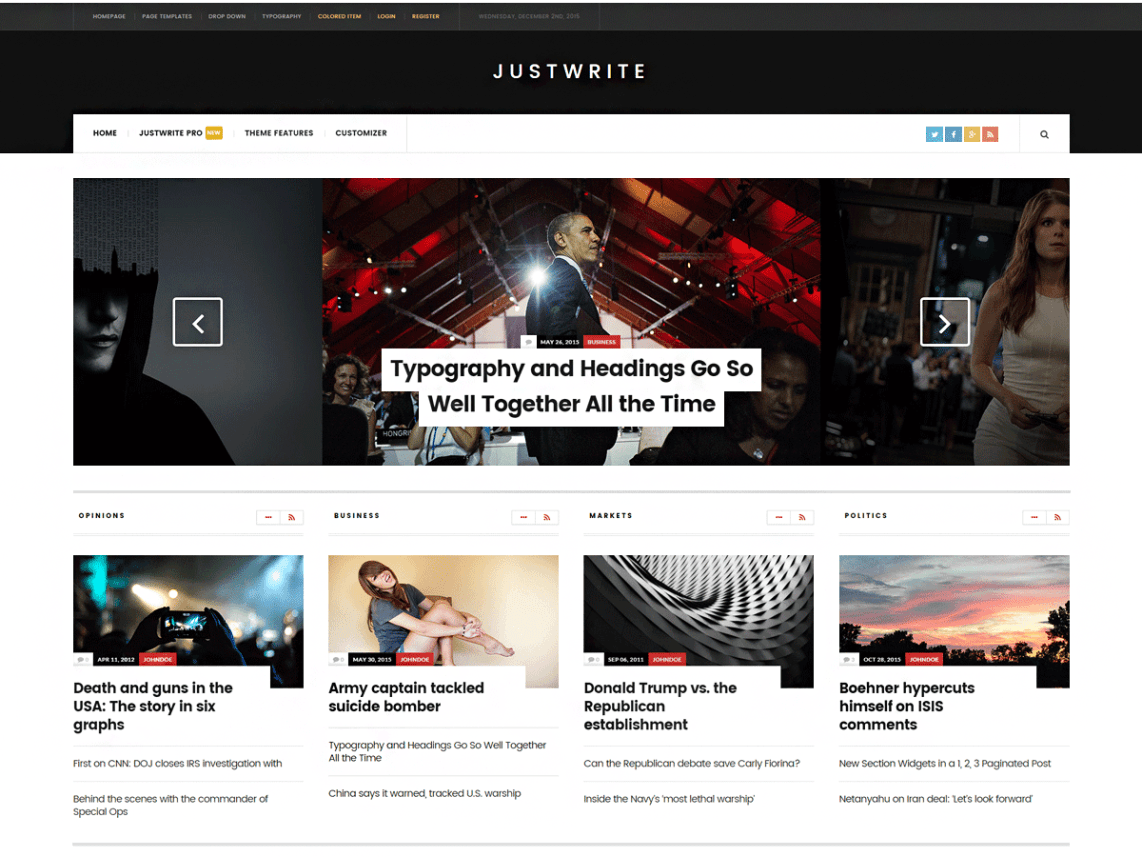Top-notch aesthetics, top-notch usability
By The Barefoot Bookworm, 2015-02-25
via wordpress.org
Brilliant theme.
First, Alexandru clearly has a highly developed aesthetic sense: solid flat colors in a minimalist palette, carefully selected elements and positioning, tastefully bold typographic choices–everything consistently demonstrating a well-thought restraint that’s unusual to find even in premium theme designs. This theme manages to be minimalist without being depressingly bare bones, yet never crosses the line into “gaudy” or excessive” or even the middling sort of “design soup” so many themes have.
Second, this is one of the most usable themes I’ve ever worked with. The layout is strongly content-focused with design elements supplementing–not supplanting–the text; it’s easy to navigate yet visually interesting; exceptionally easy to read (surprising how many magazine and writing themes miss these points!); and the backend is not littered with unnecessary or obscure options. This theme is also that rarity of the WordPress world: a distinctive home page design with all the features one expects from a modern website, yet practically “plug and play” setup. In fact my one suggestion to the developer would be to include warnings in the documentation about how simple it is to get it running–for example, the documentation doesn’t mention requiring static pages to get the layout shown in the demo but most moderately experienced users will probably immediately go set up static pages, since that’s what the majority of themes require for the home page to show up as intended. The documentation is otherwise done to same level of quality as the theme itself, and is very comprehensive to the point where (as I learned) you may safely assume that if it doesn’t specifically mention something, you don’t need it. Free themes often have desperately inadequate documentation, but that’s tolerable since they are in all fairness free work; yet, I’ve worked with some immensely popular premium themes that lacked adequate documentation and you only recognize how important “the manual” is when you need to tweak something.
From a technical perspective, the code is well-commented with useful hints and tips, such as the reminder to create a child theme–I confess, I do on occasion get tempted to take the lazy woman’s way out and just edit things directly but this fixed that right up; besides, it’s always good to know the author has considered child themes a likely implementation of their work and hence (presumably) has crafted a theme that lends itself especially well to the purpose. The author also went to the trouble of validating their code and sharing the results in the documentation–that can certainly help eliminate potential errors and predict browser behavior. The directory structure is also neatly organized and, for the most part at least, easy enough to understand such that you don’t have to browse through it to find specific URLs you might need for a file you’re editing.
The theme does display a notice recommending two other plugins that may be found here, but the notice can be dismissed and unless someone requires the functionality they provide (product review, tweeting old posts) one need not install them. I would personally prefer if the notice included a brief explanation of why the plugins are recommended, so that less experienced users could more easily choose whether they need the plugins or not, but this is really not an issue.
All in all, if I could give this theme six stars I would. It outmatches even some of the other 5-star themes I’ve found via the repository. I hadn’t heard of Acosmin before but seeing the quality of their free theme, the smooth user experience it offers both to visitors and to admins, plus the level of planning that clearly went into it, I think this design studio is definitely one to watch.