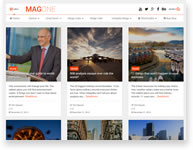- Customer Rating:
- Created: 2016-03-02
- Last Update: 2018-07-17
- Downloads: 957 (view statisticsnew)
- Available at: themeforest.net
Latest Customer Reviews
Author response
Hello.
Sorry to hear that. Email spam can not come from theme.
But we are willing to debug your problem. Please send detail of your problem to http://support.sneeit.com
Thank you.
Description by Author
MagOne is a Responsive WordPress theme for Magazines, News & Portfolio style websites with 1-Click Installer, powerful Page Builder & incl 6 months support.
One-Time Payment = Free Life-Time Updates
With MagOne you only purchase once and receive a beautiful modern website with multiple layouts, but you also gain access to lifetime updates at no extra cost, making this an excellent value WordPress themes for Magazine, Lifestyle, Newspaper or Portfolio style websites.
MagOne has also been designed with your content front of mind. With so many prebuilt layouts and our easy to use 1-Click install, designing your website couldn’t be easier. Flexibility and affordability combined in one easy to use web design package.
Every website demo shown is included FREE and can be quickly imported and set up with 1-Click via the Admin Tool.
MAGAZINE BLOGGING PORTFOLIO
Coded with HTML5 & CSS3, all of MagOne’s features, such as animations and effects, are elegant and purposeful, not cluttered and overbearing, with a focus on your content first. Choose a design layout that suits you from one of our pre-built pages, or create your own exactly how you imagined it with the easy to use Drag & Drop Page builder that comes with the Sneeit Framework.
Check out some of the stunning prebuilt ready made Demos that await you!
- Tech Magazine
- Fashion Website
- Trending News
- Flat Design
- Affiliate Marketers Blog
- Ecommerce Store
- Music Website
- Lifestyle Website
- Writers Website
- Creative Portfolio Website
Sneeit Framework Inside (You Saved $22)
MagOne has been designed and developed using the most up to date coding practices validated by W3C, utilizing the powerful Sneeit Framework.
This gives designers and developers a huge range of powerful design tools in the backend saving time and more money including a Page Builder, Theme Customizer, Shortcodes, Menu Locations tools and much more.
What Makes MagOne The Most Powerful, Flexible and Unique Themes for Magazine Websites? Just See What Our Customers are Saying and Why They Love Us!
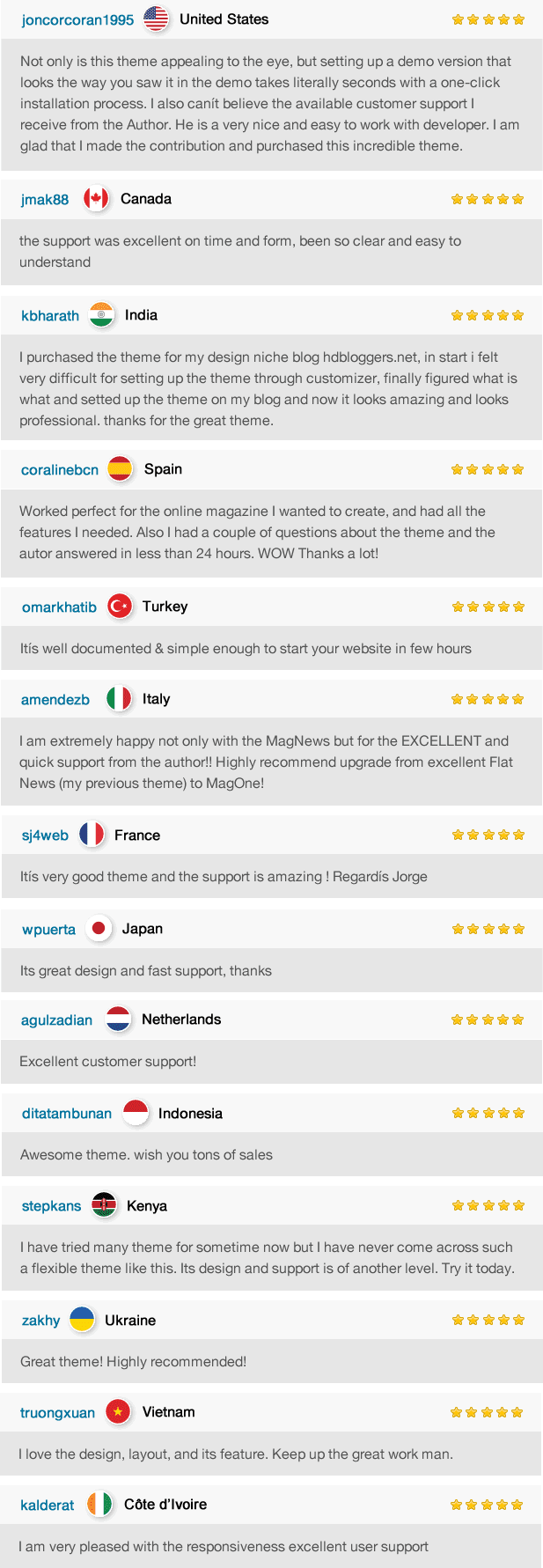
MagOne is a feature rich fully responsive theme for WordPress that will help take your content to the next level without weighing you down with complex unnecessary code.

Just simple drag and drop blocks to any where of page to build any layout you love. The page builder of MagOne is casual, simple and easy to work with, it’s also very light and fast. You must consider this feature because it will help the them fit to all your demands.
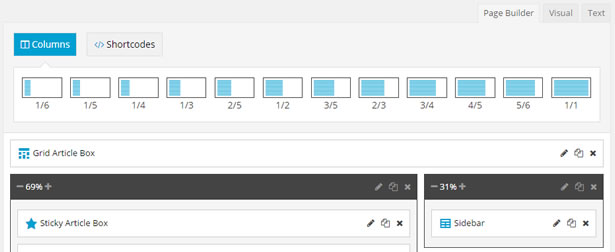
You can select header layout with 1-Click from Customizer or Theme Options. MagOne support many header styles which will help you make the best design for your website.
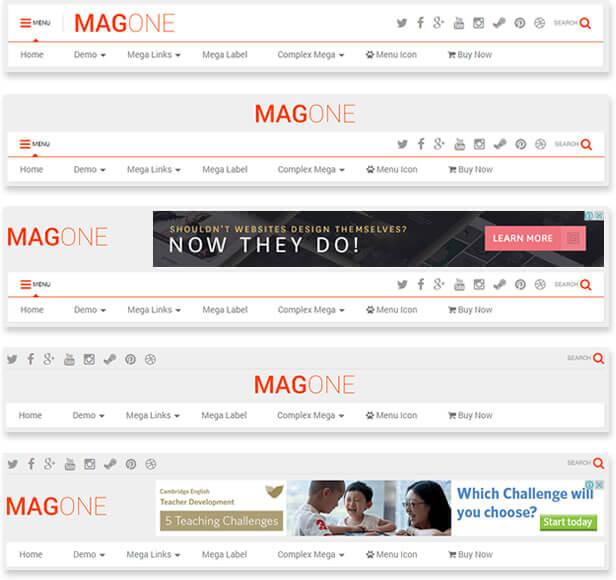
MagOne supports 1-Click installation and it’s very fast. The size of the installer is also small and light, so it will save your hosting resource, of course, save your money.

Everything has been thought of with MagOne to help you create the most modern design magazine or news style theme today. With features including automatic social counters to help you increase your social following to functional and expandable Mega Menus enabling you to create the structure that best suits your needs.
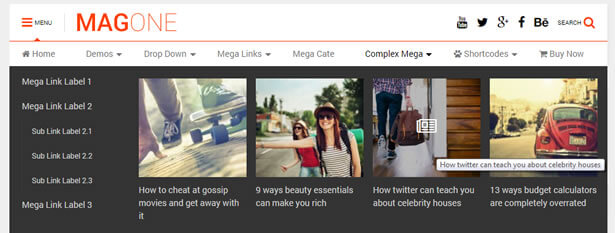
Customize your site as you want with the powerful Customizer tool. You can load your own custom fonts, set the elements as you want, and includes support for unlimited colors and backgrounds.
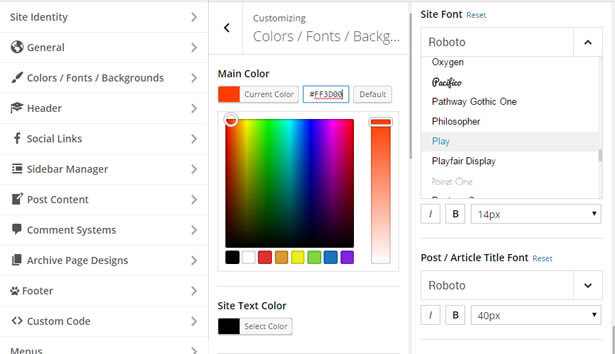
If you are not familiar with WordPress Customizer, you can also use Theme Options to customize site style as you want. MagOne supports a very elegant and light weight theme options with a lot of cool features.

Everything is ready for monetizing. Just paste your ads code into any ads spot to start making money online. All spots was designed for a high Click-Through-Rate (CTR) and maximizing your earning.
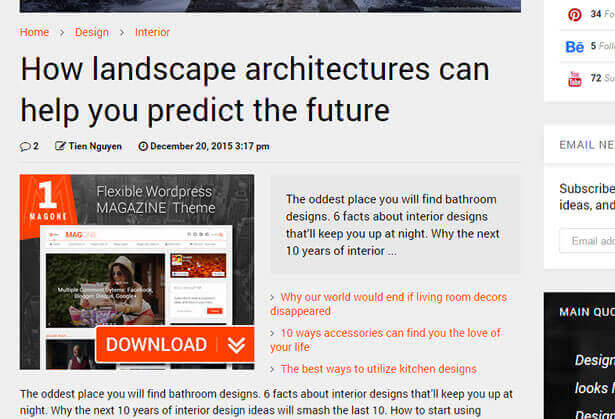
You will want to build your email list fast so MagOne features simple but functional email Subscription boxes that can be placed where you want them with a simple Widget tool. You may want to create a beautiful blogging website that helps create a passive income via Affiliate Marketing – MagOne has you covered here too.
With standard sized Ad blocks built into the package, check out the Affiliate Marketers Blog Demo to see an example of how simple, elegant, optimized and effective MagOne theme for WordPress really is.
Other features include a comprehensive Review System that allows your users to provide meaningful feedback with both point & star style rating systems which are a great way to help boost your content to make it go viral.
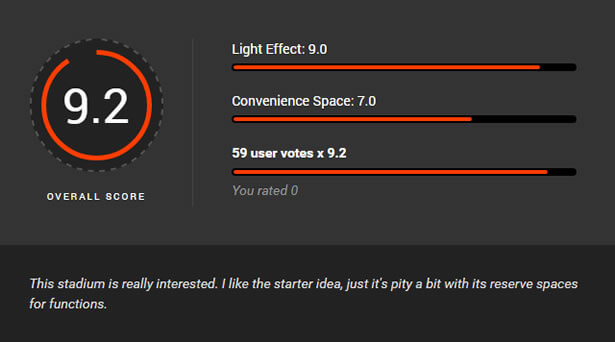
MagOne is also RTL ready which means it includes an important translated file following the WordPress.org standard allowing your content to automatically adapt and update to suit your audiences native language.
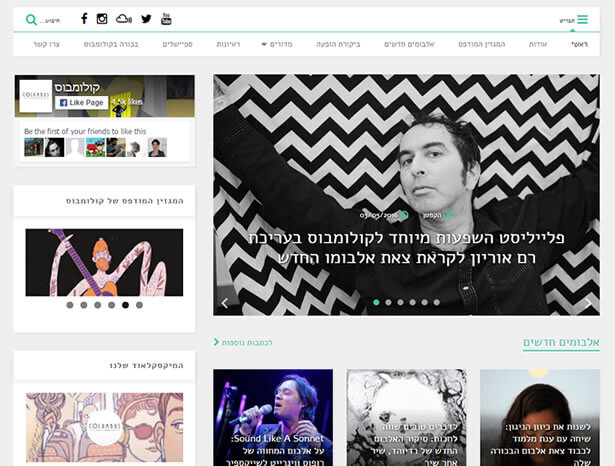
Want to sell something a long with your magazine? Yes, take it easy with ready Shop feature. MagOne is fully compatible with the WooCommerce plugin and with no coding required, you will have a modern design for your shop in no time at all. Simply upload your products and let MagOne and WooCommerce do the work for you including Shopping Cart functionality, Filters and a fully fledge Checkout system.

These days you need more than just WordPress comments, you should provide Facebook Comment options and the industry standard Disqus comment system to encourage your visitors to have more open discussions, as well as providing a way to embed media content to the comment itself.
You can choose what primary system you want or disable / enable the system you love. Your readers can also insert Image, Animated, Video, and Emoticons. Just give the best interaction to your audiences with MagOne.

As your numbers grow, your Taxonomy becomes an important part of managing a large volume of content on your news website, and careful consideration has been a large part of the design for MagOne.
Easily display Tags for your content below or above each post, embed Social Share elements where you want them, display Author Profile info with each post, create Popular Post widgets easily and chose from a variety of ways to display your content from Trending Now to Post with Most Views or Most Comments
Item support includes:
- Availability of the author to answer questions
- Answering technical questions about item’s features
- Assistance with reported bugs and issues
- Help with included 3rd party assets
We have full documentation support included with this theme and a comprehensive Support Ticketing system to help you resolve questions FAST.
Also included is our Remote Desktop client offer, this means we can remotely contact you over the web and see exactly where your problems are, and resolve them FAST.
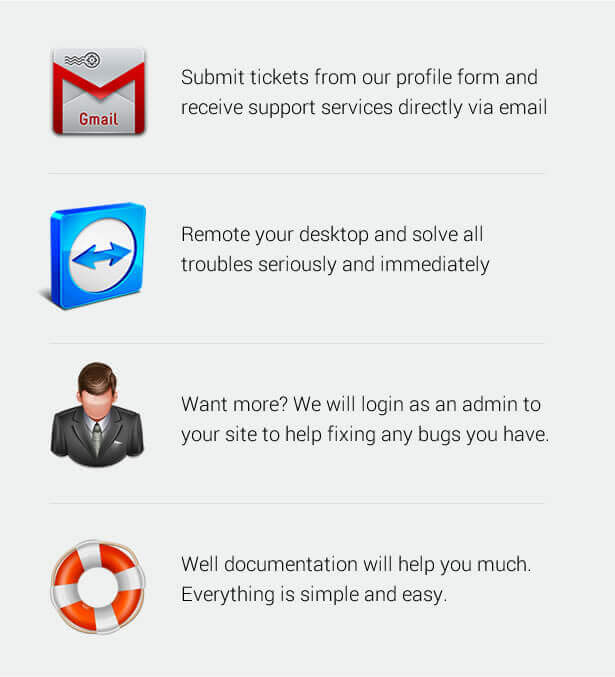
MagOne Main Features
- A lot of article boxes: slider, ticker, carousel, grid, columns, blog roll, ....
- Responsive: 100% working well with all mobile and tablet devices
- Changeable Header Layout: with simple click in customizer
- Page Builder: easy to use and casual. Just build any layout you want
- 1-Click Demo Installation: with many built-in layout and demo blocks
- Mega Menu: support link groups, simple and complex category content
- Ads Spots Ready: have specific places for ads to optimize your revenue
- Customizer: change colors, background, fonts and other stuff easily with simple clicks. You can also upload your custom font
- Widgets Ready: support many sidebars and you can also add your custom sidebar. All needed widgets were attached
- Shortcode Ready: all content shortcodes were built-in, included accordions / toggle, tabs, ...
- Translate Ready: built translator file following WordPress.org standard. Also auto switch to RTL layout if your language is RTL format
- Multiple Comment Systems: not only WordPress, but also Facebook and Disqus comment system. MagOne also allow auto converting every media link (images / videos) to real embedded objects / players
- Outstanding Support Service: The documentation is very detail and will step you through. But if you have any problem, we are always beside you to fix any bug for you.
Release Notes
Version 4.8.4.9 – Apr 19, 2017- Fixed: WooCommerce lightbox not work
Version 4.6.4.9 – Apr 17, 2017
- New: add style for BbPress plugin
Version 4.5.4.9 – Apr 15, 2017
- Fixed: not secure for ssl because some protocol was fixed as http://
Version 4.4.4.7 – Apr 03, 2017
- Fixed: Can not input title icon for sidebar widgets
Version 4.3.4.7 – Mar 17, 2017
- New: support shortcodes for all ads spaces (include header ads) - New: support exclude categories for block options - Fixed: Google Fonts not work properly - Fixed: Header Ads showing desktop when in mobile mode - Fixed: show wrong number of posts if no ignored sticky posts
Update: Version 4.2.4.6 – Mar 04, 2017
- New: Top-Left ads support shortcode - New: Compatible with JetPack gallery shortcode
Update: Version 4.1.4.5 – Feb 12, 2017
- Fixed: Can not active Sneeit Framework
Update: Version 3.9.4.2 – Feb 05, 2017
- Fixed: Contact Form not work properly
Update: Version 3.8.4.1 – Jan 02, 2017
- Fixed: Forever loop when have article shortcode in article content - Fixed: Social counter loaded to long
Update: Version 3.6.3.9 – Aug 30, 2016
- Fixed: content fields of page builder not show properly (it has no auto P tags) - Fixed: WooCommerce Shop not show item reviews comments - Fixed: logo in mobile not display properly - Fixed: Ticker article box cut head of titles
Update: Version 3.5.3.8 – Aug 12, 2016
- Fixed: Missing author in Google Snippet Struture - Fixed: Shortcode not work with some user roles
Update: Version 3.4.3.7 – July 05, 2016
- Fixed: Rating Box not work properly.
Update: Version 3.3.3.6 – July 04, 2016
- New: support retina logo - New: allow customize the subtitle font and color - New: display author avatar on author page - New: display title of shortcode box in page builder - New: allow to select Date range for article boxes - Fixed: Not show category in thumbnail when post has only 1 category - Fixed: Static Page show errors on Google Rich Snippet Tool
Update: Version 3.2.3.5 – June 23, 2016
- Fixed: can not customize feedburner texts - Fixed: long main menu not display drop down and mega content properly - Fixed: Facebook comment count not update
Update: Version 3.1.3.4 – June 13, 2016
- New: Support Top Menu - New: Columnize Footer - Fixed: Instagram Counter not work
Update: Version 3.0.3.3 – May 31, 2016
- Fix: Home URLs not target to the current site, but to the network site - New: header ads split into 2 versions: desktop and mobile
Update: Version 2.9.3.2 – May 22, 2016
- New: Allow disable author box - New: Support options for Site Performance - Fixed: theme option not work properly
Version 2.7.3.0 – May 04, 2016
- New: allow to select order of meta items - New: allow open multiple panels in accordions shortcode - New: allow to change font family for widget article item title - Fixed: not found h1 on home page - Fixed: Before & After Content Side-bar not work - Fixed: adapt-container-width attribute of Facebook page widget not work - Fixed: search widget missing search icon and placeholder text in responsive
Version 2.6.3.0 – April 26, 2016
- New: support retina - Fixed: share button of locked content keep sharing developer URL - Fixed: the logo image not center in all layouts - Fixed: can not exclude author from article blocks
Version 2.5.3.0 – April 25, 2016
- New: support shortcode for sharing button code - New: support delay time for sticky sidebars. Can be set to ZERO for instant sticky. - New: support Instagram social counter - Fixed: demo installer demo export code is not right - Fixed: demo installer not work with large number of files - Fixed: demo installer logout user in some cases
Version 2.4 – April 17, 2016
- New: support displaying ads and break-links after post content - New: support sticky for content of column shortcode when mouse scrolling - New: allow adding custom class to column shortcode - Fixed: wrong printer CSS enqueue - Fixed: Firefox render image not properly
Version 2.3.0 – April 13, 2016
- New: add style for MailChimp and Contact Form 7 form elements - Fixed: Slider loaded not properly on mobile when start - Fixed: Raise error if server did not enable allow_url_fopen - Fixed: Raise error when slider has only 1 item - Fixed: DateModified and hatom dateUpdated not correct on Google Rich Snippet (SEO) - Fixed: FireFox not respect max-width
Version 2.2.0 – April 10, 2016
- New: Allow input Youtube API Keys for faster fetching subscriber number - New: Support Rating System - Fixed: Structured Data Testing Tool - Fixed: short Youtube URL not work in feature box - Fixed: can not pick category or tag for article box with page builder
Version 2.0.0 – April 01, 2016
- New: included WooCommerce plugin - New: can select custom sidebar for header wide and footer wide section - New: can display item title of out thumbnail in article boxes - Fixed: can not get social counter of Facebook - Fixed: input HTML into title cause error - Fixed: dashboard show warning when change comment system to other than WordPress
Version 1.9.1 – March 23, 2016
- Fixed: Direct Youtube URL not work with feature box - Fixed: RTL not work properly with Youtube thumbnail and menu - Fixed: can not modify column attribute if has nested columns inside - Fixed: page builder not keep adding text when switch to Text mode. - Fixed: tutorial image for Envato API key can not be found - Fixed: update FontAwesome to version 4.5.0 - Fixed: log out after install demo - Fixed: can not active theme for auto update
Version 1.9.0 – March 21, 2016
- New: support theme auto update - New: add Mixcloud to social icon list - New: allow add caption for post feature box (regardless video / image / audio in feature post) - Fixed: subscription box not work with Firefox - Fixed: sticky menu logo not display properly on mobile devices - Fixed: Image resizer not work on RTL languages and FireFox - Fixed: Some text cannot be translated - Fixed: related post not display properly - Fixed: child theme not work properly - Fixed: list box titles not display properly - Fixed: can not get item thumbnail in some cases - Fixed: dropped letter is missing in short description that comes under title - Fixed: slider item order is not right in RTL languages
Version 1.8.1 – March 11, 2016
- Fixed: image resizer not work properly - Fixed: exclude loaded post option not work properly
Version 1.8.0 – March 09, 2016
- Fixed: custom code not work - Fixed: sidebar left not display properly - Fixed: can not select custom sidebar for archive page - Fixed: there columns style not display properly - Fixed: sticky menu not display properly - New: can use video as feature media in blog post - New: have option to disable / enable tag list in article pages - New: have option to add custom sharing button codes - New: support sticky menu logo
Update: Version 1.7.1 – March 05, 2015
- Fixed: Not Compatible with PHP 5.2
Update: Version 1.6.2 – March 02, 2016
- Initial Release
Follow and Explore Us
Cumulative sates for this Theme (last month)
Daily Sales for this Theme(last 30 days)
WordPress Theme Installation / Wordpress Migration / Transfer / Cloning / Change Domain
Our Services as follows:
- WordPress Installation. Free
- Installation of Themeforest theme $49
- Installation of Templatemonster theme $39
- Adding plugins to WordPress $29
- Renaming menu $45