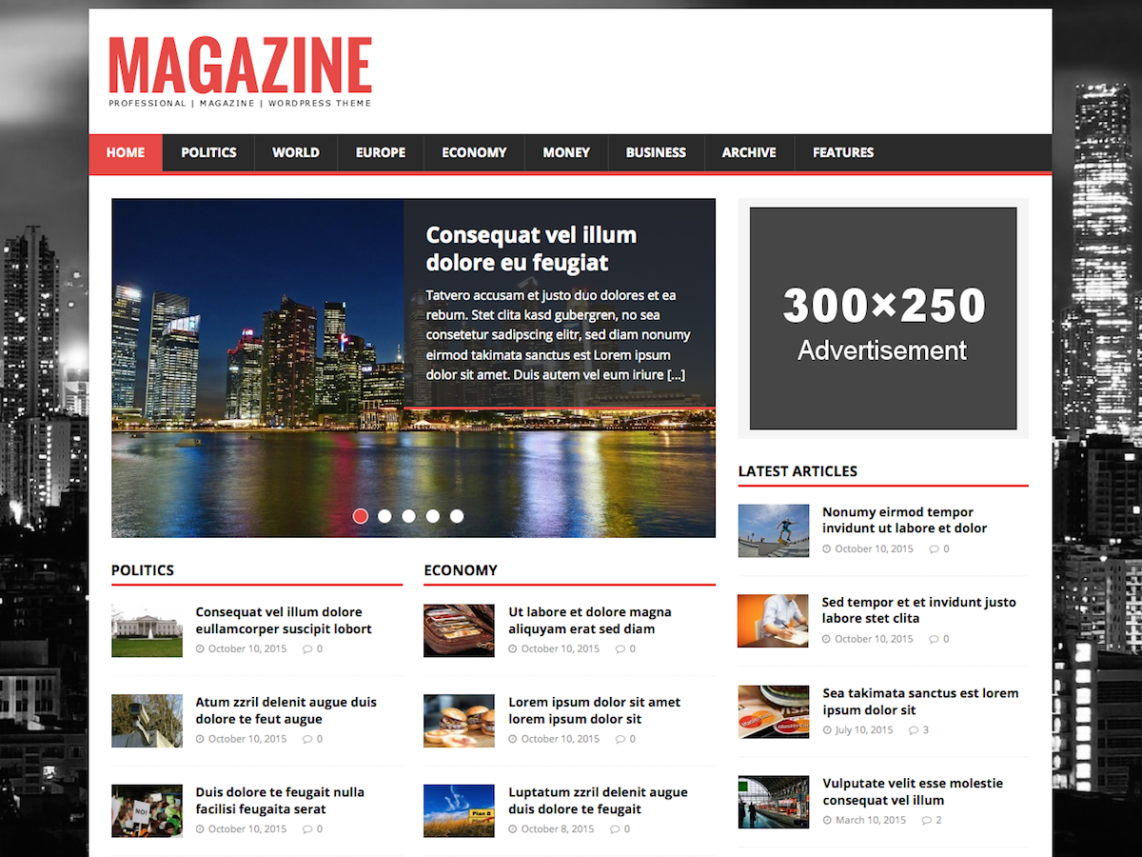-
Best Theme for Magazine/News Website
By blogcapestrano, 2015-11-25
via wordpress.org
Best theme on wordpress.org for Magazine/News Website
The LITE version is very professional and highly customizable
Sooner or later I will pass to the premium version
Also support on forum (LITE version) is It is swift and decisive
….If u have a website of news or magazine…this is the best theme
-
Perfect magazine theme
By david.agreda, 2015-11-04
via wordpress.org
This theme is very perfect for a magazine blog. The options are great.
-
Strongly Recommend MH Magazine
By CaveatLector, 2015-11-04
via wordpress.org
Most people probably base theme selections largely on appearance, but there are important considerations far beyond that. Appearance is highly dependent on images, fonts and color selections in demos. The code behind a nice appearance is far more important. Has the developer written it in compliance with WordPress standards to minimize security vulnerabilities, minimize plugin conflicts, and to reduce the risks of future incompatibilities when WordPress is upgraded? Does it run correctly on recent releases of PHP, so there won’t be a nasty surprise when a hosting provider upgrades their server software? Some nice-looking themes with glowing reviews score poorly on these issues. I assumed that probably also would be true of the various MH Themes.
Boy was that assumption wrong! I first installed MH Newsdesk lite. I was very impressed and paid for the premium upgrade. I now have the entire premium theme bundle which includes the MH Magazine theme. The premium version has more features and is well worth the trivial upgrade cost, but the free version is designed just as well and works great if the added features aren’t needed. I strongly recommend it.
-
newbie friendly
By rangeruk, 2015-09-25
via wordpress.org
newbie friendly
-
Very intuitive layout
By chapmanpaul2015, 2015-08-25
via wordpress.org
I am totally new to this & not very tech savvy, so I cannot compare it to any theme other than the standard ‘Twenty Fifteen’ one. That said, if I can use it anyone can!
The reason I looked for a new theme was that that 2015 theme will not allow a menu across the top and the mobile version doesn’t show the navigation at all, just a ‘dot’ that most people will miss. ie: looking for something more adaptable and a professional web page.
I chose MH Magazine Lite solely because it appeared to allow addition of menu’s across the top as well as the standard widgets down the side. Having played around with it for a few hours I now have the makings of what I was looking for and a far more professional looking Blog.
When I looked up the mobile version it shows a the navigation menu at the top which is a massive improvement over Twenty Fifteen theme.
However, one bug I have come across already is that if you add a header image and a headline description together, the mobile version appears as it should but on a PC / laptop it only displays the picture without any words! I can’t find a way to fix that.
-
Nice Theme !
By Dekid, 2015-07-25
via wordpress.org
MH Magazine Lite is the best theme I’ve used so far.Its efficient and beautiful.It works perfectly for me.Looking forward to get the Pro Version.Thanks to the developers
-
My website fills all the screen since an update
By Dutching, 2015-05-25
via wordpress.org
Hi,
I did download an update of Mh Magazine and since this time I have the following problem:
My website is too large (it fill in the width of computer screen) and I can not see the nice picture I did download as background of the website.
How can I fix a maximum width (like 80% of the screen)?.
-
best out of 30 magazine style tested
By Kiril Lukiyan, 2015-04-25
via wordpress.org
I was choosing a theme for my new website. I ended up liking the magazine style themes the most. So I was focusing on those. This one ended to be the best. Main winning advantages:
- ->Easy and clear to setup
- ->Very structured by category
- ->Very fast compared to other magazine themes
- ->Category itself can be pressed to see all post from respective category
- ->Several sets are visible all at once.
I found the “lite” demo more appropriate and more professional than “pro” demo. I think I’ll soon buy the pro version, but will keep the structure of the light version.
Very nice theme
Thank you
-
Great
By EmilBNB, 2015-03-25
via wordpress.org
At the moment i’m trying my website in local, and i’m using the lite version, and it’s absolutely great!
At the beginning i will use the lite version because i still don’t know how my website will work, but if the business will go good i absolutely will but the premium version.
My suggestion for those peoples that already have a working website is to buy it.
Great theme!!!
-
Looks great and nicely equipped!
By typeadesign, 2015-03-25
via wordpress.org
First, thank you for the free demo version. This just made you at least one sale.
The lite version here is clean and great looking. It’s got a lot of functionality for a free theme. The documentation on the theme’s website is good enough to have you up and running in minutes. And looking through the support forums here, it seems like you offer great support. This free version is great as is, but I can’t wait to dive into the full commercial version for an upcoming blog update.
=M=
-
Looks great but not in Chrome
By agunda, 2015-03-25
via wordpress.org
Only 3 Stars, cause there are problems with Chrome Browser:
-
Best $ spend – Top Service – Variability and Flexibility
By jjdemko, 2015-02-25
via wordpress.org
[link redacted] – You can check it out! My personal, blog, shopping, videoblog, polling, statistics… COMEDY website!
This THEME is a perfect foundation for a magazine/shopping (with WooComerce). So far no other plugins had interfered with the layout. Works like a charm.
Easy to setup. They have a very instructional video thats easy to follow.
When ever I had a problem. Support was prompt with in 24 hours.
Best $ spend. Can only recommend.
PS: I do have to say I have some CSS,HTML and PHP coding experience. But other than that, I have to honestly say even with out it, setting up a magazine website wouldnt be a problem for a newbie with a little brain