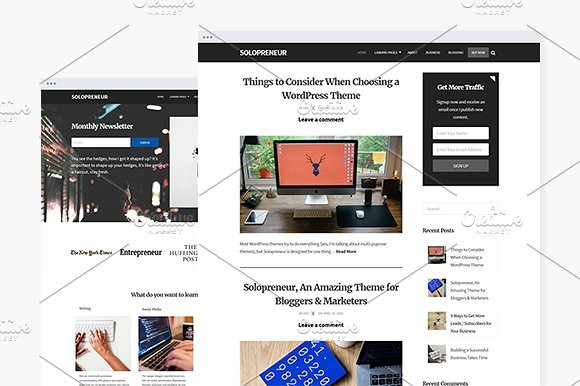- Customer Rating:
- Created: 2016-06-06
- Last Update: 2016-06-09
- Downloads: 0
- Available at: creativemarket.com
Description by Author
Meet Solopreneur, a conversion focused beautiful blog & landing page WordPress theme. Let Solopreneur help you get more email subscribers, traffic, and leads. And you focus on what you do best.
The theme comes with two nicely designed landing pages and call-to-action area for collecting more leads. Showcase testimonials, social proof, and latest posts on homepage. Or just use the homepage for blog content.
Make a lasting experience by enabling / disabling sidebar or make the content slim on post-by-post basis. Enable social proof (comments & social media buttons), author bio, and last updated date to get best conversion.
Want to get more email subscribers? Solopreneur comes with well-designed designed optin forms and landing pages. The theme integrates nicely with Optin Forms plugin and works with GetResponse, MailChimp, Aweber, ConvertKit, iContact, Interspire, and MadMini.
Live Demo: http://preview.fancythemes.com/solopreneur/
Theme Features
- Responsive design
- Create landing pages to collect emails
- 3 Different layouts for blog posts: Slim, Full-width, and Full-width with sidebar
- Call-to-action Area in Footer
- 2 Column footer widget area
- Social media icons in footer
- After post widget for adding custom info
- Custom About Me widget
- Custom Recent posts with featured images widget
- Custom Social sharing buttons
- Support for Contact Form 7
- Theme Options powered by WordPress' Customizer
- Hide/Show most elements including author box, comments count, last updated date, and more.
- Tons of customizable color options
- Translation Ready
- Works with WP 4.4+
- WordPress 3.0 drop-down support
Need Support
Use our dedicated support area -- https://fancythemes.com/support/
Be sure to check out Solopreneur's tutorials, articles, other helpful guides: http://docs.fancythemes.com/category/10-solopreneur/ before creating a support ticket.
Note
Solopreneur theme only work with WordPress.ORG and not WordPress.COM. To learn, see this in-depth guide on how to start a blog with WordPress.ORG: http://www.wpkube.com/how-to-start-a-blog/
Note
Feel free to contact us, if you have any questions, comments, or feedback. You're the reason we are here :-).
WordPress Theme Installation / Wordpress Migration / Transfer / Cloning / Change Domain
Our Services as follows:
- WordPress Installation. Free
- Installation of Themeforest theme $49
- Installation of Templatemonster theme $39
- Adding plugins to WordPress $29
- Renaming menu $45