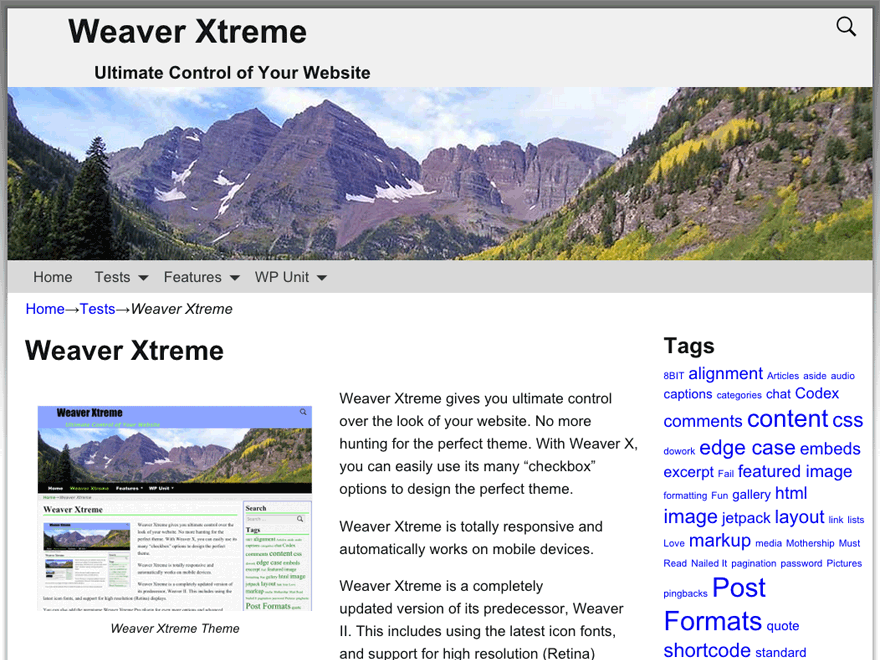The most Customizable WordPress Theme even got better :)
By scrambler, 2015-01-25
via wordpress.org
I am a long time user of the previous Weaver II theme from the same developer (aka wpWeaver on this forum), and I have spent quite a bit of time with Weaver Xtreme while in beta so I thought I would share my experience with it.
I decided to write this evaluation in the light of things I consider essential when choosing a theme.
1) Not be limited in the type of layout designs you can accomplish.
There is nothing worse than picking a theme, start to learn to design with it, then hit a wall when you attempt to achieve a specific part of your design, and be forced to drop it, look for a better option and start again.
Many themes will present you with some polished subtheme that look really nice, but unless you want to use them “as is” with no modifications, as you start needing to change things around, you find out there is no way to do it.
Weaver Xtreme will not disappoint on that front, as this is where Weaver Themes excel and Xtreme even more so than its predecessors. It manages to provide both great turnkey functionality for novice users, and complete customizability for more advanced ones.
I see two main functionality requirements when designing a website, Styling and Layouts.
a- Styling:
This is usually reasonably well covered by most theme, yet many themes will stop at the options made available in the UI.
Weaver Xtreme offers good defaults, it exposes many styling options for all its elements, paddings, margins, color picker, font stacks with consistent styles to use across all areas of the site etc….
But it will also go beyond all the options available in the UI, providing two additional levels of customization that will remove any limitations for more advanced users.
– On almost every element styling option, you will find a CSS+ box, where you can add any extra CSS style you need aside from the ones already provided. This means that you truly have no styling limitation in the theme. You do not have an overcrowded UI trying to expose an infinite number of possibilities, but it makes it very easy to know where to add your exotic CSS rules.
– For advanced users, if you find yourself in the need of going above and beyond all that is already provided, you have Two more tools.
- A Custom CSS Rule box where you can add any elaborate custom CSS rules. The key thing here, is that In order for advanced CSS customization to be possible, the theme needs to provide a smart and flexible HTML structure with classes and IDs in all the right places and for the right functionality.
Weaver Xtreme gives you that, and this means it is extremely unlikely that you will hit a styling wall. For those who know CSS, you also know that you can do a lot more than simple styling with it, you can customize mobile device behavior with @media rules, hide things, create animations etc… - An Action and filter box where you can actually add PHP to do some advanced customization, before resorting to a child theme.
b- Layouts:
This is where most themes will fall short and it is where Weaver Xtreme makes all the difference.
Weaver Xtreme gives you a very large number of structural options such as:
- Multiple Sidebar layouts selectable globally by page type, and at the page level. So any sidebar layout on any page. The mobile behavior is also selectable at the page level, stack above content or below content. Finally they can be set to be visible or hidden on various device types (desktop, Small tablets, Phone.
- Widget Areas, there are too many to list here, but they will allow you to insert content via widgets in pretty much any area of your design, Sidebars, Header, Footer, top/bottom of page content etc…You can even create your own widget areas and insert them where you wish or have them replace any existing one on a page by page basis.
- If the many widget areas are not enough, you also get HTML Insertion Areas that allow you to add content in even more places, even between the existing building blocks of your site.
- The Plus options adds a very large number of these for maximum flexibility.
- Weaver Xtreme layout flexibility also extends to individual pages and posts. You will find numerous options in the page and post editing pages that that let you customize all of the above on a page by page basis.
- Speaking of posts, Weaver Extreme “Page with posts” template gives you total control over which posts to show and how to display them in any number of post pages. You control the featured image layouts, columns (even masonry columns) etc…
- Weaver Xtreme also include 3 standard menu bars with individual styling, location options and device visibility.
- The “Plus” Plugin adds an extra menus Shortcode and Widget that has its own independent styling and lets you insert any number of any type of menu (vertical, horizontal, accordion) anywhere in your layout. All horizontal menus include a transition to a Slide open mobile menu on small devices.
It is because of all these layout and content areas options that you will not hit a wall in your design. You can create virtually any content structure for your site, control where your header elements, menus, content, sidebars, footer and so on go.
And not only can you assemble these pieces pretty much any way you like, but you can make them adapt to various device size.
Note: I always found that a difficult part in choosing a theme is that you only have the provided subthemes to look at when browsing WordPress. Weaver Xtreme does have a number of subthemes you can look at, but they cannot possibly reflect the design freedom behind that theme. I previously worked with Weaver II which shares a lot of that great flexibility I am describing above, so spending time on the forum, I assembled a slideshow of some very different designs achieved by Weaver II users. These are made with Weaver II as Weaver Xtreme is too recent, but I can assure you that Weaver Xtreme has all of the Weaver II design layout power plus more. So these examples will give you an idea of the design versatility you can expect.
2) Strong support for Mobile devices with fluid and adaptive layouts:
In this day and age, with people watching your site from all kind of different devices, you simply CANNOT afford to NOT have a fluid layout and strong Mobile support. This means you need a theme which is highly responsive, that will seamlessly adapt to any screen size, giving you control over how your content scales and reorganizes smoothly to always display properly.
This is another strong point of Weaver Xtreme. The theme has been entirely rewritten, to be responsive at its core. The Layout is 100% fluid, but it is also smart, with many options to choose from. It allows you to make sure your layout is always optimal, whether you are on a large desktop screen, a small tablet or a phone.
The big pieces like the sidebars can be moved away, or stacked above or below the content. Widgets in widget areas can be organized in an adaptive number of columns that will change as the screen gets smaller so they never become too narrow. The “Plus” plugin will allow you to define completely custom yet responsive widget layouts, where widgets can be arranged in rows with custom widths. As the screen gets smaller, you can define how widgets will rearrange themselves to maintain readability, and you can also equalize the height of the columns and widgets for a clean look.
Menu wise, all horizontal menus in Weaver Xtreme come with an automatic transition to a slide open menu when the screen/browser gets smaller.
All major areas come with the option to be hidden on various device sizes, so that you can optimize your layout for every possible screen it will be viewed on.
3) An easy to use User Interface:
Functionality is key but of little use if you can’t figure out how to use it.
This is an area where Weaver Xtreme is stepping up from the previous Weaver II theme and the features it accumulated over the years.
Because it is a complete rewrite, Weaver was able to rationalize the user interface a lot. Features are consistent across all areas of the theme, and they are grouped very logically. It leads to more functionality but with a more streamlined user interface.
The main options groups are:
Wrappings areas (general styling) / Sidebars & Layout / Header / Menus / Content Areas / Post Specifics / Footer / Custom.
In these groups, you will find a number of theme options that let you change not only all the styling of key elements, but the layout structure, Mobile behavior, Pages & Posts structure and style etc…
You also find a set of advanced Options and Add-Ons shortcodes to do things like insert video or show/hide elements based on device or page etc…
4) Support, Support, Support.
The last crucial part in choosing a theme is support, two kinds of it.
– The first kind is the development support for the theme. The Web and therefore WordPress is a constantly evolving environment so it is imperative when choosing a theme to know that it is backed by an active developer. Weaver has a proven track record with Weaver II and Aspen of such active development support. His themes (and plugins) are actively maintained, with regular updates including bug fixes, features and WordPress compatibility.
– The second kind is customer support. There Weaver also shines. The Weaver forum at http://forum.weavertheme.com/ is a very active forum, where any weaver user can get fast and quality support both from the developer himself and from a number of volunteer users of the themes. The Forum also host numerous tips and tutorial threads (General, Xtreme) that allow users to unlock the full potential of this very powerful theme.
Spend some time to visit and explore the site, and check the support threads.
It clearly is impossible to detail everything that can be done with Weaver Xtreme, so my best advice is to give it a spin, browse the forum, and you will not be disappointed!
[ link redacted, please do not post links in reviews ]