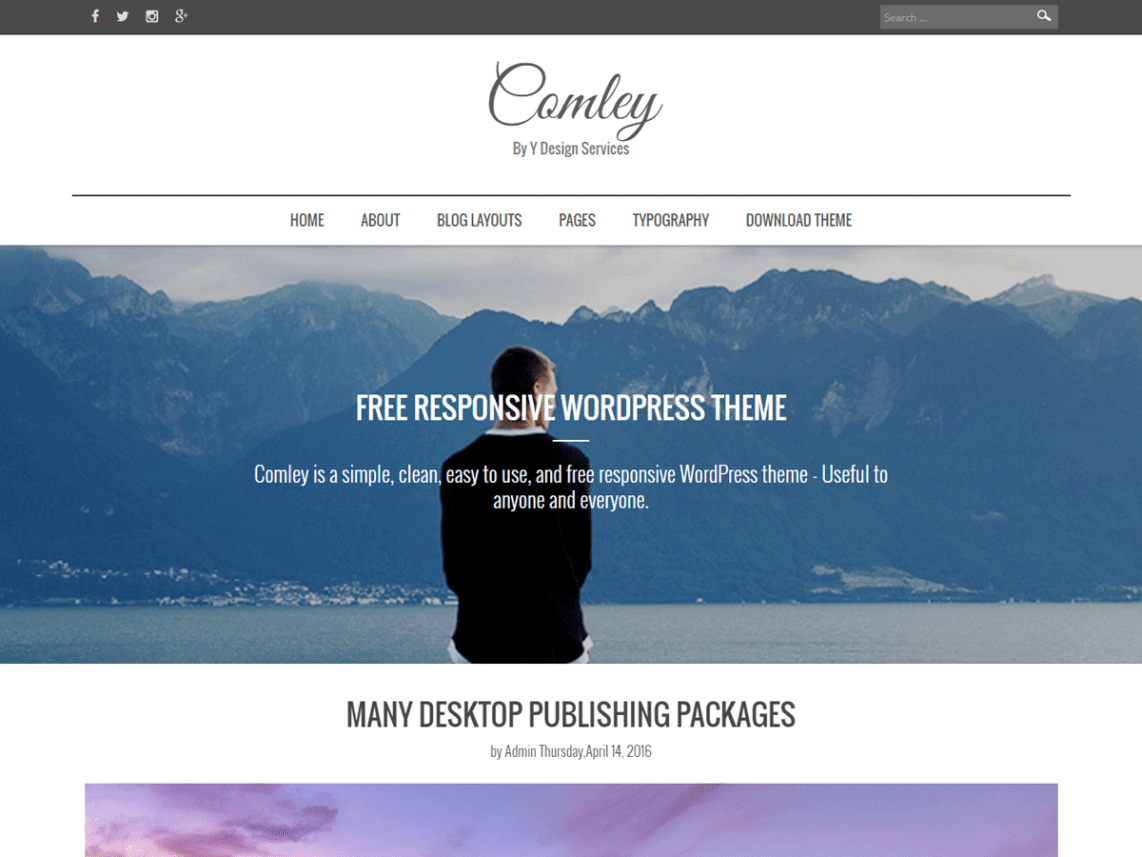- Customer Rating:
- Created: 2016-11-23
- Last Update: 2018-03-26
- Downloads: 500
- Available at: wordpress.org
Information
Features
Screenshots
Reviews
(4)
Customisation
Latest Customer Reviews
Beautiful theme and great support
By neko, 2016-12-22
via wordpress.org
I like theme design, it is beautiful enough not to customize it too much. However, I had a problem like other person “bonner is not working”. It was solved by Ydesignservices. Thanks for your help!
I share my solution here:
0 Set banner image through “Customize”
1 Set front page as static page, for example, named as “HOME”.
2 Go to edit HOME
2 Set template as “Home Page” This can be found right hand side of edit page.
This should work
See all customer reviews (more
based on 4 ratings
reviews)
Description by Author
Theme category
Layout
WordPress Theme Installation / Wordpress Migration / Transfer / Cloning / Change Domain
Our Services as follows:
- WordPress Installation. Free
- Installation of Themeforest theme $49
- Installation of Templatemonster theme $39
- Adding plugins to WordPress $29
- Renaming menu $45
Coming soon...
Coming soon...